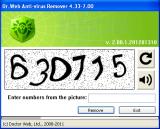|
|
|
Dr. Web Anti-Virus Remover Download | |
|---|---|
| Author: | Dr. Web |
| License: | Free |
| Operating System: | Windows XP/Vista/7/8 32-bit program. Can run on both a 32-bit and 64-bit OS. |
| Downloads: | 23,409 |
Screenshots for Dr. Web Anti-Virus Remover
BleepingComputer Review:
The Dr. Web Anti-Virus Remover allows you to remove all traces of Dr. Web Anti-Virus from your computer in the event that it does not uninstall properly from within the Windows control panel. When you run this program it will search your computer for all traces of Dr. Web Anti-Virus and remove them.
Usage Instructions:
- Download the Dr. Web Anti-Virus Remover program to your Windows desktop.
- Once the program is downloaded, double-click on it to start the program.
- You will be presented with a screen asking you to enter some characters or numbers. Please enter these characters into the input box and then press the Remove button.
- It will then prompt you to reboot the computer, which you should allow.
- After the reboot Dr. Web should be completed removed from your computer.