- 5 công cụ soạn thảo HTML trực tuyến miễn phí kiểm tra code tốt nhất
- Người mới bắt đầu học lập trình máy tính cần tập trung vào những gì?
- 9 lý do bạn nên trang bị một chút kiến thức về HTML và CSS
Các CSS Framework ngày nay dần trở nên phổ biến hơn và thật khó tưởng tượng một trang web không sử dụng CSS Framework. Cũng như tất cả các công cụ phát triển, CSS framework đang trong quá trình phát triển và cải tiến liên tục, do đó chúng tôi khuyên bạn nên nắm bắt theo xu hướng hiện đại.
Để giúp bạn dễ dàng theo kịp, Quản Trị Mạng đưa ra Top 5 CSS Framework phổ biến mà bạn có thể sẽ quan tâm. Mời các bạn tham khảo!
1. Bootstrap
Framework này là một trong những “ngôi sao” trên GitHub và được xem là CSS framework có độ tương thích tốt nhất. Được thiết kế dành cho các lập trình viên front-end, nó giúp xây dựng các khái niệm trong thiết kế web, các dự án đầu tiên trên mobile, grid systems (phương pháp sắp đặt các thành phần HTML theo dạng lưới dựa trên CSS), typography, các nút và…
Bootstrap không có bất kỳ tính năng mở rộng nào nhưng có những tính năng bổ sung sẵn có từ bên thứ ba và ngoài các phần tử HTML (HTML element) thông thường, Bootstrap cũng có các UI element (phần tử giao diện người dùng) phổ biến khác. Tính năng cơ bản của nó là RWD (Responsive Web Design - thiết kế trang web hiển thị tương thích với mọi kích thước thiết bị) và thiết kế mobile first (di động trước tiên).
Phiên bản Bootstrap 3 hỗ trợ nhiều trình duyệt (đây là phiên bản mới nhất của họ) và vì Bootstrap 2 đã hỗ trợ responsive web design (tạm dịch: “thiết kế web có độ phản hồi cao”). Phiên bản Bootstrap 4 hiện đang được phát triển.
Xem thư viện Pen Bootstrap của Dash Bouquet (@dashbouquetdevelopment) trên CodePen hoặc xem thử code bên dưới:
HTML:
<html><head><meta charset="utf-8"><meta http-equiv="X-UA-Compatible" content="IE=edge"><meta name="viewport" content="width=device-width, initial-scale=1"><link rel="stylesheet" href="https://maxcdn.bootstrapcdn.com/bootstrap/3.3.7/css/bootstrap.min.css"><link href="https://fonts.googleapis.com/css?family=Droid+Sans:400,700" rel="stylesheet"><link rel="stylesheet" href="https://rawgit.com/LeshikJanz/libraries/master/Bootstrap/baguetteBox.min.css">
<title>Freebie: 4 Bootstrap Gallery Templates</title></head><body><div class="container gallery-container"><h1>Bootstrap 3 Gallery</h1><p class="page-description text-center">Fluid Layout With Overlay Effect</p>
<div class="tz-gallery"><div class="row"><div class="col-sm-12 col-md-4"><a class="lightbox" href="https://raw.githubusercontent.com/LeshikJanz/libraries/master/Related%20images/Bootstrap%20example/bridge.jpg"><img src="https://raw.githubusercontent.com/LeshikJanz/libraries/master/Related%20images/Bootstrap%20example/bridge.jpg" alt="Bridge"></a></div><div class="col-sm-6 col-md-4"><a class="lightbox" href="https://raw.githubusercontent.com/LeshikJanz/libraries/master/Related%20images/Bootstrap%20example/park.jpg"><img src="https://raw.githubusercontent.com/LeshikJanz/libraries/master/Related%20images/Bootstrap%20example/park.jpg" alt="Park"></a></div><div class="col-sm-6 col-md-4"><a class="lightbox" href="https://raw.githubusercontent.com/LeshikJanz/libraries/master/Related%20images/Bootstrap%20example/tunnel.jpg"><img src="https://raw.githubusercontent.com/LeshikJanz/libraries/master/Related%20images/Bootstrap%20example/tunnel.jpg" alt="Tunnel"></a></div><div class="col-sm-12 col-md-8"><a class="lightbox" href="https://raw.githubusercontent.com/LeshikJanz/libraries/master/Related%20images/Bootstrap%20example/traffic.jpg"><img src="https://raw.githubusercontent.com/LeshikJanz/libraries/master/Related%20images/Bootstrap%20example/traffic.jpg" alt="Traffic"></a></div><div class="col-sm-6 col-md-4"><a class="lightbox" href="https://raw.githubusercontent.com/LeshikJanz/libraries/master/Related%20images/Bootstrap%20example/rails.jpg"><img src="https://raw.githubusercontent.com/LeshikJanz/libraries/master/Related%20images/Bootstrap%20example/rails.jpg" alt="Coast"></a></div><div class="col-sm-6 col-md-4"><a class="lightbox" href="https://raw.githubusercontent.com/LeshikJanz/libraries/master/Related%20images/Bootstrap%20example/coast.jpg"><img src="https://raw.githubusercontent.com/LeshikJanz/libraries/master/Related%20images/Bootstrap%20example/coast.jpg" alt="Rails"></a></div></div></div></div><script src="https://cdnjs.cloudflare.com/ajax/libs/baguettebox.js/1.8.1/baguetteBox.min.js"></script><script>baguetteBox.run('.tz-gallery');</script></body></html>
CSS:
body {background-color: #434c50;min-height: 100vh;font: normal 16px sans-serif;padding: 40px 0;}.container.gallery-container {background-color: #fff;color: #35373a;min-height: 100vh;padding: 30px 50px;}.gallery-container h1 {text-align: center;margin-top: 50px;font-family: 'Droid Sans', sans-serif;font-weight: bold;}.gallery-container p.page-description {text-align: center;margin: 25px auto;font-size: 18px;color: #999;}.tz-gallery {padding: 40px;}/* Override bootstrap column paddings */.tz-gallery .row > div {padding: 2px;}.tz-gallery .lightbox img {width: 100%;border-radius: 0;position: relative;}.tz-gallery .lightbox:before {position: absolute;top: 50%;left: 50%;margin-top: -13px;margin-left: -13px;opacity: 0;color: #fff;font-size: 26px;font-family: 'Glyphicons Halflings';content: '\e003';pointer-events: none;z-index: 9000;transition: 0.4s;}.tz-gallery .lightbox:after {position: absolute;top: 0;left: 0;width: 100%;height: 100%;opacity: 0;background-color: rgba(46, 132, 206, 0.7);content: '';transition: 0.4s;}.tz-gallery .lightbox:hover:after,.tz-gallery .lightbox:hover:before {opacity: 1;}.baguetteBox-button {background-color: transparent !important;}@media(max-width: 768px) {body {padding: 0;}}
Kết quả:
Bootstrap 3 Gallery
Fluid Layout With Overlay Effect



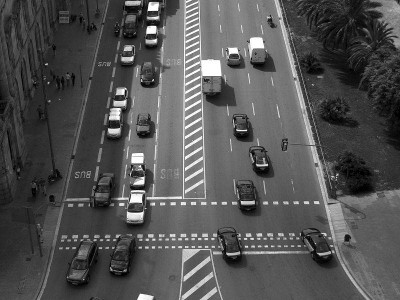


Kết luận: Bootstrap tuy rất phổ biến nhưng nó có thể không tốt hơn khi so với các framework khác. Tuy nhiên, phần lớn mọi người sử dụng nó là do sự nổi tiếng và do có rất nhiều nguồn tài nguyên có sẵn (như hướng dẫn, các plugin bổ sung,...) giúp làm việc với Bootstrap dễ dàng hơn.
2. Foundation
Foundation là một dự án mã nguồn mở và là một trong những đối thủ “nặng ký” trong thế giới các CSS framework. Nó nổi tiếng bởi vô cùng "mượt", độ tương thích cao và có thể sử dụng cho nhiều mục đích: xây dựng trang web, tạo mẫu email, xây dựng mobile app và web app.
Framework này cũng rất thân thiện với người dùng vì nó cung cấp đào tạo, hỗ trợ và tư vấn. Nó có một số thành phần độc đáo (Keystrokes, Joyride, Flex Video,…) và một số add-on. Ngoài RWD và mobile first, tính năng cơ bản của nó bao gồm cả phần tử semantic.
Xem ví dụ về Pen Foundation bởi Dash Bouquet (@dashbouquetdevelopment) trên CodePen hoặc xem thử code bên dưới:
HTML:
<div style="width: 100%; text-align: center"><h1>Custom search bar using Zurb Foundation</h1><input type="search" name="search" placeholder="Search.." class="animated-search-form"></div>
CSS:
body {padding: 0 20%;}.animated-search-form[type=search] {width: 10rem;border: 0.125rem solid #e6e6e6;box-shadow: 0 0 3.125rem rgba(0, 0, 0, 0.18);border-radius: 0;background-image: url("//image.ibb.co/i7NbrQ/search_icon_15.png");background-position: 0.625rem 0.625rem;background-repeat: no-repeat;padding: 0.75rem 1.25rem 0.75rem 2rem;transition: width 0.4s ease-in-out;}.animated-search-form[type=search]:focus {width: 100%;}
Kết luận: Foundation đã tuyên bố rằng họ có quy trình làm việc hoàn hảo và hỗ trợ tuyệt vời cho các nhà phát triển. Đây là một framework chuyên nghiệp với nhiều hướng dẫn có sẵn, bạn có thể học sử dụng Foundation ngay lập tức.
3. Bulma
Bulma là một open source (mã nguồn mở) và framework miễn phí rất tốt về mặt tiết kiệm thời gian, công sức và ngày càng trở nên phổ biến, bởi nó rất đơn giản để học và sử dụng.
Thứ nhất, Bulma chứa các UI component tuyệt vời như tab, navigation bar (thanh điều hướng), box, panel và hơn thế, framework này được thiết kế để cung cấp cho bạn một giao diện người dùng rõ ràng và hấp dẫn. Thứ hai, Bulma cực kỳ đơn giản, bạn chỉ cần nhập vào những tính năng cần thiết để có thể bắt đầu công việc của mình. Cuối cùng, framework này có các class dễ đọc, một lợi thế rất lớn cho một số nhà phát triển.
Xem ví dụ Pen Bulma của Dash Bouquet (@dashbouquetdevelopment) trên CodePen hoặc xem code bên dưới:
HTML:
<nav class="navbar is-transparent" role="navigation" aria-label="dropdown navigation"><a class="navbar-item"><img src="https://bulma.io/images/bulma-logo.png" alt="Bulma: a modern CSS framework based on Flexbox" width="112" height="28"></a><div class="navbar-item has-dropdown is-hoverable"><a class="navbar-link">Docs</a><div class="navbar-dropdown is-boxed"><a class="navbar-item">Overview</a><a class="navbar-item">Elements</a><a class="navbar-item">Components</a><hr class="navbar-divider"><div class="navbar-item">Version 0.6.0</div></div></div></nav><section class="hero"><div class="hero-body"><p class="title">Example of Bulma navigation bar</p></div></section>
Kết luận: Bulma dễ hiểu và dễ sử dụng, đồng thời sở hữu tất cả các tính năng cần thiết giúp bạn tạo ra các sản phẩm tuyệt vời và hiệu quả.
4. Ulkit
Mặc dù Ulkit không được nhiều người biết đến và sử dụng nhưng framework này có chức năng giống các framework tương tự khác và chắc chắn bạn nên chú ý.
Framework này nhẹ, linh hoạt và được sử dụng để tạo các giao diện web nhanh nhưng mạnh mẽ. Về cơ bản, Ulkit là một bộ sưu tập các component dễ dàng tùy biến, nó có HTML Editor, Flex, các tiện ích khác và các component độc đáo. Tính năng cơ bản của nó là RWD và mobile first. Ulkit được sử dụng rộng rãi trong rất nhiều WordPress theme.
Xem ví dụ của Pen Ulkit bởi Dash Bouquet (@dashbouquetdevelopment) trên CodePen hoặc xem code bên dưới:
<div class="uk-child-width-1-2 uk-child-width-1-3@s uk-grid-match uk-grid-small" style="display: flex; flex-wrap: wrap;" uk-grid><div class="uk-text-center"><div class="uk-inline-clip uk-transition-toggle"><img src="https://raw.githubusercontent.com/LeshikJanz/libraries/master/Related%20images/Bootstrap%20example/bridge.jpg" alt=""><div class="uk-transition-fade uk-position-cover uk-position-small uk-overlay uk-overlay-default uk-flex uk-flex-center uk-flex-middle"><p class="uk-h4 uk-margin-remove">Fade</p></div></div><p class="uk-margin-small-top">Fade</p></div><div class="uk-text-center"><div class="uk-inline-clip uk-transition-toggle"><img src="https://raw.githubusercontent.com/LeshikJanz/libraries/master/Related%20images/Bootstrap%20example/bridge.jpg" alt=""><div class="uk-transition-slide-bottom uk-position-bottom uk-overlay uk-overlay-default"><p class="uk-h4 uk-margin-remove">Bottom</p></div></div><p class="uk-margin-small-top">Bottom</p></div><div class="uk-text-center"><div class="uk-inline-clip uk-transition-toggle"><img src="https://raw.githubusercontent.com/LeshikJanz/libraries/master/Related%20images/Bootstrap%20example/bridge.jpg" alt=""><img class="uk-transition-scale-up uk-position-cover" src="https://raw.githubusercontent.com/LeshikJanz/libraries/master/Related%20images/Bootstrap%20example/park.jpg" alt=""></div><p class="uk-margin-small-top">2 Images</p></div><div class="uk-text-center"><div class="uk-inline-clip uk-transition-toggle"><img class="uk-transition-scale-up uk-transition-opaque" src="https://raw.githubusercontent.com/LeshikJanz/libraries/master/Related%20images/Bootstrap%20example/bridge.jpg" alt=""></div><p class="uk-margin-small-top">Scale Up Image</p></div><div class="uk-text-center"><div class="uk-inline-clip uk-transition-toggle uk-light"><img src="https://raw.githubusercontent.com/LeshikJanz/libraries/master/Related%20images/Bootstrap%20example/bridge.jpg" alt=""><div class="uk-position-center"><div class="uk-transition-slide-top-small"><h4 class="uk-margin-remove">Headline</h4></div><div class="uk-transition-slide-bottom-small"><h4 class="uk-margin-remove">Subheadline</h4></div></div></div><p class="uk-margin-small-top">Small Top + Bottom</p></div></div>
Kết luận: Framework này cho phép bạn có một cơ chế linh hoạt để tuỳ biến và có thể hữu ích tùy thuộc vào yêu cầu của bạn.
5. Semantic UI
Như tên gọi, Semantic UI nhằm mục đích làm cho quá trình xây dựng trang web trở nên semantic hơn. Tính năng cơ bản của nó là sử dụng ngôn ngữ tự nhiên, do đó làm cho code dễ đọc và dễ hiểu hơn.
Nguyên tắc cốt lõi của nó là sự mâu thuẫn, ngữ nghĩa và dễ điều khiển. Framework này xử lý các từ và các lớp như thành phần có thể trao đổi và nổi bật với JS trực quan và gỡ lỗi đơn giản.
Semantic là một framework cực kỳ sáng tạo và đầy đủ tính năng nhất của một Front-End Framework còn lại trong danh sách này. Từ cách lập cấu trúc dự án, cấu trúc code đến đặt tên hàm, login code và độ sạch của code tất cả đều làm rất tốt.
Semantic UI thực tế cung cấp tài liệu tổ chức tốt và một trang web có hướng dẫn về cách bắt đầu hoạt động. Tóm lại, Semantic UI có hơn 3.000 biến chủ đề, hơn 50 thành phần giao diện người dùng và hơn 5.000 cam kết. Chắc chắn đáng thử!
Xem ví dụ Pen Semantic-UI bởi Dash Bouquet (@dashbouquetdevelopment) trên CodePen hoặc xem thử code bên dưới:
HTML:
<div style="display: flex; flex-direction: column;"><div style="display: flex; flex-wrap: wrap;"><button class="ui button" role="button" onclick={handleHide()}>Hide</button><button class="ui button" role="button" onclick={handleFlip()}>Flip</button><button class="ui button" role="button" onclick={handleScale()}>Scale</button><button class="ui button" role="button" onclick={handleFadeUp()}>Fade</button><button class="ui button" role="button" onclick={handleLooping()}>Looping</button><button class="ui button" role="button" onclick={handleStop()}>Stop Looping</button></div><img style="max-height: 250px; max-width: 200px;" class="ui green leaf image transition visible" src="https://raw.githubusercontent.com/LeshikJanz/libraries/master/Related%20images/Ulkit%20example/rose.png" /></div>
JavaScript:
function handleFlip() {$('.green.leaf').transition('horizontal flip', '500ms').transition('horizontal flip', '500ms')}function handleHide() {$('.green.leaf')// default everything.transition()}function handleScale() {$('.green.leaf')// default everything.transition({animation : 'scale',duration : '2s'})}function handleFadeUp() {$('.green.leaf')// fade up out is used if available.transition({animation : 'fade up',duration : '2s'})}function handleLooping() {$('.green.leaf').transition('set looping').transition('bounce', '2000ms')}function handleStop() {$('.green.leaf').transition('remove looping')}
Kết luận: Lựa chọn tốt dành cho những ai muốn tạo một trang web đẹp và tương thích trên mọi kích thước.
Tổng kết
Trên đây là 5 framework CSS hàng đầu mà chúng tôi thấy đáng để sử dụng và trải nghiệm. Hãy nhận xét dưới phần bình luận nếu bạn đã thử chúng hoặc muốn đề xuất một cái gì đó khác.
Tham khảo thêm một số bài viết:
- Bạn đã biết 15 ngôn ngữ lập trình hot nhất trên GitHub này chưa?
- 10 code CSS đơn giản bạn có thể học trong 10 phút
- 12 mẫu HTML5 tuyệt đẹp các nhà thiết kế web không nên bỏ qua
Chúc các bạn vui vẻ!
 Công nghệ
Công nghệ  Windows
Windows  iPhone
iPhone  Android
Android  Học CNTT
Học CNTT  Download
Download  Tiện ích
Tiện ích  Khoa học
Khoa học  Game
Game  Làng CN
Làng CN  Ứng dụng
Ứng dụng 







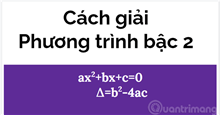
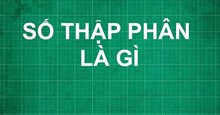
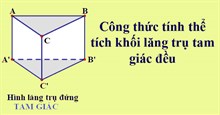

 Lập trình
Lập trình  Linux
Linux  Đồng hồ thông minh
Đồng hồ thông minh  Chụp ảnh - Quay phim
Chụp ảnh - Quay phim  macOS
macOS  Phần cứng
Phần cứng  Thủ thuật SEO
Thủ thuật SEO  Kiến thức cơ bản
Kiến thức cơ bản  Dịch vụ ngân hàng
Dịch vụ ngân hàng  Dịch vụ nhà mạng
Dịch vụ nhà mạng  Dịch vụ công trực tuyến
Dịch vụ công trực tuyến  Nhà thông minh
Nhà thông minh  Quiz công nghệ
Quiz công nghệ  Microsoft Word 2016
Microsoft Word 2016  Microsoft Word 2013
Microsoft Word 2013  Microsoft Word 2007
Microsoft Word 2007  Microsoft Excel 2019
Microsoft Excel 2019  Microsoft Excel 2016
Microsoft Excel 2016  Microsoft PowerPoint 2019
Microsoft PowerPoint 2019  Google Sheets - Trang tính
Google Sheets - Trang tính  Code mẫu
Code mẫu  Photoshop CS6
Photoshop CS6  Photoshop CS5
Photoshop CS5  Lập trình Scratch
Lập trình Scratch  Bootstrap
Bootstrap  Ứng dụng văn phòng
Ứng dụng văn phòng  Tải game
Tải game  Tiện ích hệ thống
Tiện ích hệ thống  Ảnh, đồ họa
Ảnh, đồ họa  Internet
Internet  Bảo mật, Antivirus
Bảo mật, Antivirus  Họp, học trực tuyến
Họp, học trực tuyến  Video, phim, nhạc
Video, phim, nhạc  Giao tiếp, liên lạc, hẹn hò
Giao tiếp, liên lạc, hẹn hò  Hỗ trợ học tập
Hỗ trợ học tập  Máy ảo
Máy ảo  Điện máy
Điện máy  Tủ lạnh
Tủ lạnh  Tivi
Tivi  Điều hòa
Điều hòa  Máy giặt
Máy giặt  Quạt các loại
Quạt các loại  Cuộc sống
Cuộc sống  Kỹ năng
Kỹ năng  Món ngon mỗi ngày
Món ngon mỗi ngày  Làm đẹp
Làm đẹp  Nuôi dạy con
Nuôi dạy con  Chăm sóc Nhà cửa
Chăm sóc Nhà cửa  Du lịch
Du lịch  Halloween
Halloween  Mẹo vặt
Mẹo vặt  Giáng sinh - Noel
Giáng sinh - Noel  Quà tặng
Quà tặng  Giải trí
Giải trí  Là gì?
Là gì?  Nhà đẹp
Nhà đẹp  TOP
TOP  Ô tô, Xe máy
Ô tô, Xe máy  Giấy phép lái xe
Giấy phép lái xe  Tấn công mạng
Tấn công mạng  Chuyện công nghệ
Chuyện công nghệ  Công nghệ mới
Công nghệ mới  Trí tuệ nhân tạo (AI)
Trí tuệ nhân tạo (AI)  Anh tài công nghệ
Anh tài công nghệ  Bình luận công nghệ
Bình luận công nghệ